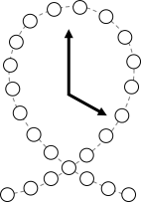Theme Park Trip Reports
Home > Theme Park Trip Reports
My Trips
How To Make a Trip Report
- Make sure you are registered and logged in. Accounts are completely free.
- You must first enter In-Park Mode. This can be activated on the home page or a park's page where you see the icon or the button
- Once using In-Park Mode, a menu will appear at the top of the screen with all attractions reporting wait times.
- If you plan to time your wait in line, press the button to start a timer. When the gate opens to board the ride, press the button again to stop the timer. This attraction will automatically be added to your trip.
- If you do not time your wait, press the button before or after riding to add it to your trip. At the beginning is best to better estimate the time you waited in line.
- Track each attraction you ride or experience throughout the day. You can also change parks by activating In-Park Mode for a different park.
- Any time you want to see the trip report, press the large green button to Create Trip Report.
- They can also be accessed any time on the Trip Reports page
- This page will keep a record of all your trips.